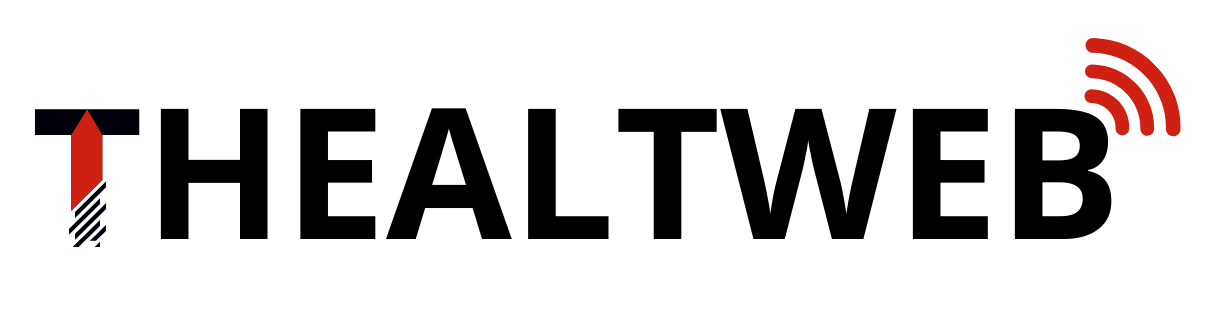Meetings are an integral part of business life. They’re where we discuss strategy, make decisions, and keep our teams on the same page. But meetings can also be a big-time suck—especially when you’re trying to manage them without a digital tool. Even if your company has no written policy on how to manage meetings, there are some simple ways you can use technology to make sure they’re more productive and efficient.
Here are six digital lifehacks to make your next meeting run smoothly:
Use a board management software.
When it comes to organizing your meetings, minutes, and tasks, there are so many different tools you can use. One of the most helpful is board management software like BoardPro. These allow you to create boards for each project and meeting, which can contain checklists, agendas, and assign tasks to team members.
Board management software is all about making sure that your members are informed and on top of what’s happening in the meeting. With this kind of software, you can tell your members when their attendance is needed and how long they should plan on staying in the meeting room. You can even send out an email reminder before each meeting so that everyone knows exactly what time to expect an incoming call or video chat—which means no more sitting around waiting for everyone else.
This is especially helpful if your organization uses multiple applications or has many departments or teams working together on projects—an all-in-one solution like this may be just what you need. This software can keep track of tasks assigned to different individuals across several different projects at once—so you don’t have to worry about forgetting who’s supposed to do what.
The best part? You don’t need any special training or education to use these tools! They’re designed so anyone can use them without having to read through manuals or ask questions about how they work.
Automate your scheduling.
Scheduling meetings can be a hassle—especially if you’re responsible for more than one department or project at a time. That’s why many businesses are turning to automation tools and software to help them schedule their meetings more efficiently.
Automating your scheduling makes it easy for everyone involved with the business to see which meetings they need to attend. Instead of having everyone manually enter their schedules into another calendar app, automate this process by using an online calendar program that sends notifications when there’s an event coming up that everyone should attend.
This will allow employees who are busy working on projects to see which meetings they need to go to so that they can plan accordingly—which means no more double-booking, missed meetings, or having to reschedule at the last minute because someone couldn’t make it on time.
Use templates for your meeting minutes.
Minutes are crucial to keeping a board organized and on track, but they can be a pain to write—especially if you’ve got a full plate already. Luckily, there are a few tools that can help you save time while still keeping your board minute taking productive and efficient.
Use templates for your meeting minutes, so you don’t have to recreate them from scratch each time. You can also customize them depending on the type of meeting you’re holding—whether it’s internal or external—and what information is most important for the participants.
Also, if you’re using a template for your meeting minutes, you can easily capture the most important information from each session and create professional-looking documents that are ready to share with other team members or managers.
Efficiently organize tasks with a workflow tool.
If you’re managing multiple projects and teams, it can be difficult to keep track of all the moving parts—both in terms of what’s going on and when it’s due. A workflow tool allows you to easily organize tasks, schedule them, and assign them to team members. You can even share your boards with clients or customers so they can see what’s happening at every step along the way.
A workflow tool is also a way to ensure that everyone is on the same page during a meeting. This can be especially helpful when working with remote teams or with people who are in different locations around the world. The tool will allow you to assign tasks and deadlines, so everyone knows exactly what needs to happen next.
You’ll also be able to see all of the tasks related to any project in one place and keep track of their progress. This helps make sure that everyone knows what they’re working on and keeps things moving forward smoothly.
E-sign documents quickly and securely.
If you’ve ever tried to get someone to sign a document using the old pen-and-paper method, then you know how frustrating it can be! E-signing is much easier and faster than signing on paper—you don’t have to find a printer or wait for someone else’s approval before sending out documents for signatures. You can also use e-signatures when entering into contracts or creating agreements with other companies.
With the right software, you can even e-sign them with your personal signature, which can be verified as authentic by third parties. This is especially useful for people who work remotely or are often on the road. This means no more printing, faxing, scanning, or emailing signatures back and forth—just click “approve” or “reject” right there in your dashboard. It’s quick, secure, and saves trees.
Streamline meetings with videoconferencing.
Videoconferencing is the perfect way to host remote meetings because it allows you to see and hear everyone in the meeting at once. You can even share screens with participants so that everyone has access to the same information.
By using videoconferencing tools like Skype or Zoom, you can connect with colleagues across the country or around the world in real time and make decisions faster than ever before. You can also communicate with remote team members who may not always be able to attend in person due to distance or other reasons such as illness or family emergencies.
Also, if you’re on the video call, you can just mute yourself and take notes during the meeting so that when it’s over, you have a comprehensive record of what was discussed. When you get back to your desk, you’ll already have all kinds of information about what everyone said during the meeting—and it’ll be easier for everyone involved to digest and act on that information.
Conclusion
You can’t go wrong with a great meeting room that’s well-suited for your needs, but if that’s not enough to keep your meetings on track, try using some of our suggestions. These new digital lifehacks are great ways to organize your meetings, minutes, and more. They help you stay on top of things and ensure that you’re getting the most out of your time. Use these tips to make sure that all your meetings run smoothly and efficiently, so that you can spend more time doing what matters most!