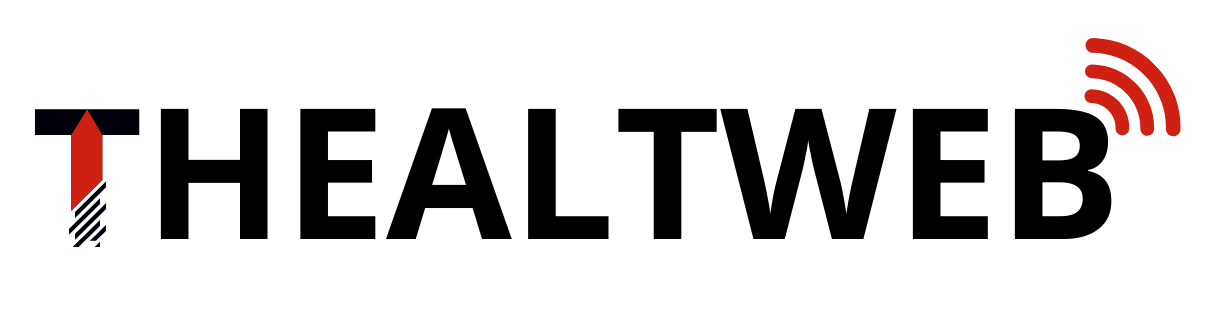With approximately 2 billion active users, YouTube is the most used social networking site. The site receives daily video content uploads totaling more than 500 hours. Brands are constantly searching for chances to produce video content and engage with their YouTube subscribers. Although we applaud this decision, you must understand that until your films stand out in the sea of YouTube content.
While having a moving beginning is crucial for keeping viewers’ interest, you also need to pay close attention to the final few seconds of the film. In order to persuade the viewer to act on your advice, it can assist to reiterate the main point of the video. The effective use of YouTube cards, CTAs, and end screens are crucial in determining the video’s impact. As a result, outros are among the most crucial components of a YouTube video. In this article, we’ll go over a few pointers for producing effective YouTube outros.
Be Certain of the Outro Requirements
The particular specifications for outros must be understood before you begin creating YouTube outros.
Aspect Ratio
Videos on YouTube are frequently seen on tiny screens like mobile phones or tablet computers. Your outro’s aspect ratio will be maintained at 16:9, making it ideal for mobile viewing. You may then add up to four end displays for a video and have a pleasant watching experience.
Resolution
For the outros, we advise keeping the resolution at 1920 x 1080 pixels. This will result in better image quality and make it simple for your visitors to understand the information in your outro. Additionally, 1920 X 1080p is a standard video resolution that won’t needlessly raise the video file size.
Length of Outro
Makes sure the outro is on the screen for at least 8 seconds if you want your viewers to comprehend what is spoken in it. You might want to choose longer outros for videos that are longer than an hour. Make sure that you never, ever select videos for your outro that are longer than 20 seconds.
The Key Is Consistency
You as a business might be eager to investigate YouTube’s brand-building potential. Choosing a unified color scheme for the logo and outro theme would be the first step toward achieving that. If you can maintain a consistent editing style throughout all of your outros, it improves brand recognition.
Consider the scenario where you are an interior designer who publishes a home décor vlog. It would be easier for your audience if you can design comparable outros in each of your vlogs that point viewers to your website. In this manner, customers can watch your movie without having to fuss about looking for your services on Google. They are more likely to visit your website as a result, and the landing page receives more organic traffic.
Add a Reasonable CTA
If you don’t include a call-to-action at the end of your video, the typical viewer might just watch another video after they’ve finished watching yours. You are unable to increase sales or generate leads with this method. Try to include a logical CTA to guide the viewer’s actions to prevent this from happening.
The CTA will direct the visitor to a landing page, another video, or your brand’s website. The longer a visitor stays on your brand page, the more likely it is that they will make a purchase from you. You must make sure that the CTA you develop for your brand is relatable to the audience. If you point the audience to a movie or webpage that is unrelated, they will get upset and can possibly stop watching your channel.
Choosing the Correct Tool
Although several outro-maker tools are available, the Youtube outro tool is the finest option for YouTube videos. You only need to drag and drop the various components to their positions in this straightforward, easy interface. With the tool, you can customize your outro to match the brand’s distinctive personality by selecting from a large selection of font and color options.
You can use an extensive media collection of animations, music, photos, and video clips to create your outros using a youtube video editing tool. For individuals who enjoy trying new things, it offers a variety of animations, transitions, Youtube templates, and music options. At every point in the editing process, you have the benefit of previewing the outro. Once you are happy with your work, you can download the video to your device and include it in the video.
Keep things simple
Always keep in mind that the purpose of an outro is to increase engagement. Pick a straightforward outro to avoid confusing the audience with its contents. Although we advise using contrasting typefaces, stay away from using neon colors.
Regardless of the video’s theme, strive to use an elegant and classy outro template. Try to add your brand’s colors, emblem, or catchphrase to the outro as much as you can to make it more distinctive. In their advertising videos today, many firms use a spoken call to action. While this is a positive development, we advise against using harsh music and instead choosing a calming outro.
Conclusion
You can see from this that writing moving introductions involves careful planning. To display your content effectively and with enjoyment, you must walk the line between too little and too much. There is no magic solution, and what works for someone else might not be practical for you. You will become more adept at determining what functions for your company as you produce more films. Try to make sure the outro properly communicates the intended message and is in line with your brand values at every point of your video marketing journey.