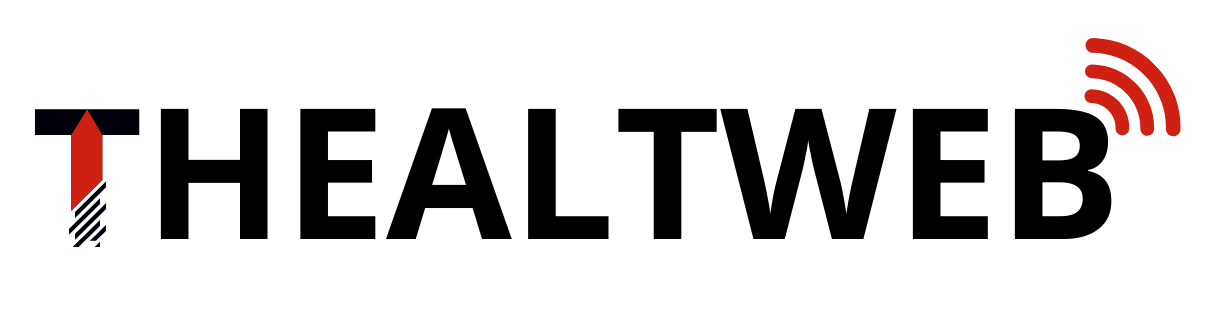Snapchat is primarily intended for keeping in touch with your friends, and as a default setting, your content can only be accessed by individuals who are already on your friends’ list. Therefore, strangers cannot find you on the platform.
However, if you wish to increase your visibility, you have the option to create a public profile that can be discovered by other Snapchat users. By sharing your content on a public profile, you can expand your fan base and connect with a larger audience.
What Is Public Profile On Snapchat?
Snapchat’s search and browse functions, as well as the recently introduced public profile feature, allow other users to find your content, including when your Snaps appear in the Spotlight section. You can leverage your following on other social media platforms by sharing your public profile and increasing your Snapchat audience.

When you create a public profile, all other Snapchat users can access your stories and other content, regardless of whether they are on your friends’ list. Moreover, the public profile setting introduces a new way for users to engage with your content by allowing them to subscribe to your account instead of becoming friends. This feature enables you to display the number of subscribers you have. Nevertheless, you can still privately share content with your friends while keeping it hidden from subscribers.
Also read: John Wayne Gacy Last Words: What Happened And When Did He Die
Creating A Public Profile On Snapchat: Who Is Eligible?
Creating a public profile on Snapchat is generally open to everyone, but there are certain rules and restrictions that need to be followed.
- You must have reached the age of 18 or above.
- Your account must have a minimum age of 24 hours and cannot be brand new.
- You need to have a friend who has added you as a friend too.
- Your Snapchat account should not have any instances of violating the community guidelines.
Moreover, it is worth noting that public profiles may not be accessible in certain countries, hence if you meet the criteria but cannot locate the option, it’s possible that the feature is not yet available in your area.
Also read: Stuck In The Middle Cast: Here Are The Details
Creating A Public Profile On Snapchat: Step-By-Step Guide
Here are the step-by-step instructions to create a public profile on Snapchat:
- Open the Snapchat app and click on your account icon located at the top left corner of the screen.
- Select the “Create Public Profile” option available in the Public Profile section.
- You will be shown a page describing public profiles. Click on “Continue” or swipe to the next page and then select “Get Started.”
- A pop-up will appear, click on “Create” to complete the process.